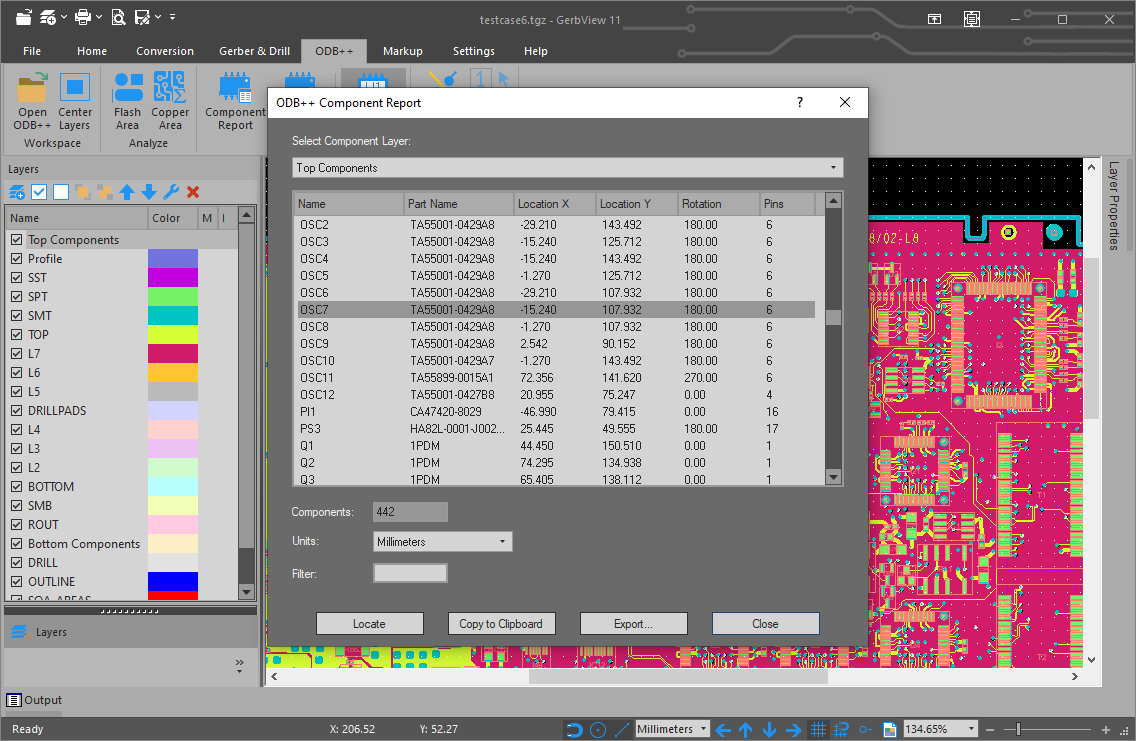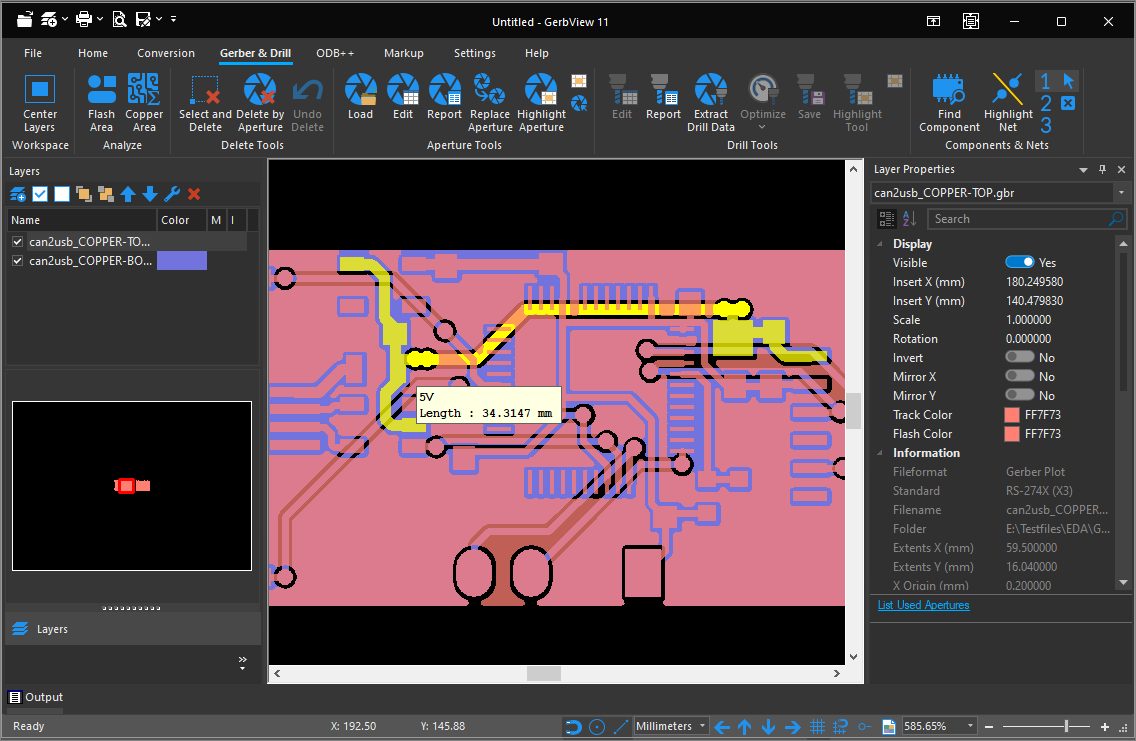About GerbView
GerbView is a versatile Windows application designed for viewing, printing, and converting PCB design files.
It supports a wide range of formats, including Gerber (RS-274D and RS-274X), ODB++, Excellon, PDF, DXF, and HPGL/2.
Engineers can easily convert older RS-274D files to the extended RS-274X format, ensuring compatibility with modern manufacturing processes.
Beyond viewing, GerbView offers robust markup tools, allowing users to add text, barcodes, QR codes, images, and other elements directly onto layers.
These annotations can be "burned-in" to become a permanent part of the Gerber file.
GerbView also features a comparison tool to highlight differences between design revisions, aiding in version control and quality assurance.
Its measurement tools enable precise distance, area, and perimeter calculations, essential for design verification.
If you would like to explore GerbView's capabilities, a fully functional 30-day trial is available for download.